Vergelijk meer dan 70.000 producten van 200 winkels
DJ-controller
:strip_icc():strip_exif():fill(white)/products/tcMqFINMSRaxZrMHwIRk6cngyOqXphWtLyefFkw0.png?t=original)
DJ-koptelefoons
:strip_icc():strip_exif():fill(white)/products/0LvnFcluz4eNKLTIMeMYww2WUp213xx7EX9abc5l.jpg?t=original)
Studiomicrofoons
:strip_icc():strip_exif():fill(white)/categories/L9AZuRG9wHJBDcrpMqQZMmfyzky1jWUdjcxPO1z9.jpg?t=original)
Synthesizer
:strip_icc():strip_exif():fill(white)/products/3UY6qtuc4kOrW6LjvUzlUNdnezNmh1lRp6ErZTU2.jpg?t=original)
Studio-koptelefoons
:strip_icc():strip_exif():fill(white)/categories/fFn19LKug99LqpMkIGZsjhp6Oz2Lhsj7P2roN4t6.jpg?t=original)
DJ & Studio monitor
:strip_icc():strip_exif():fill(white)/categories/1Po58HWMdJFGOoJA8mSbyGMVRELxjtPySL44i1pY.jpg?t=original)
Audio interface
:strip_icc():strip_exif():fill(white)/categories/I4xOYFUAkVqYVhazExTCQfuTYCWjvErh4GZT8KG2.jpg?t=original)
Controllers & MIDI apparatuur
:strip_icc():strip_exif():fill(white)/products/BRFUgMpIIwjF7lQVP9y1LBjuOKZcIqj0PoQG55Wj.jpg?t=original)
Multimedia & AV-microfoons
Elektrische gitaar
:strip_icc():strip_exif():fill(white)/categories/7ACt93jo7zELGagaQamttIuBm89Tiq0i6XAJ8lGS.jpg?t=original)
Akoestische gitaar
:strip_icc():strip_exif():fill(white)/categories/ERccGcizJEbSLtXfCq3cDsWKazpaCfcLp6PtuSln.jpg?t=original)
Gitaareffecten
:strip_icc():strip_exif():fill(white)/categories/ip9u4IhGLTQjZCnpkAcluaFnlyQl9amaYDRahYYk.jpg?t=original)
Elektrische basgitaren
:strip_icc():strip_exif():fill(white)/categories/LfY5g9oseCxioFeOZukbfRFWby74f0HJynfiL53g.jpg?t=original)
Akoestische basgitaar
:strip_icc():strip_exif():fill(white)/products/1kG3DpalarsqUZCe34Vgb7FegmweOrMSpgZOYoaf.jpg?t=original)
Akoestische drums
Digitale piano's
Audio bekabeling
The highest frequencies
Producer
DJ's
Innovatie
Instrumenten
Overig
Video's
12 September Sony lanceert de ECM-L1 laviermicrofoon Sony heeft de ECM-L1 gelanceerd, een lavaliermicrofoon die 3,5 mm plug-in voeding ondersteunt en is afgeleid van de gerenommeerde ECM-77 serie. Deze nieuwe microfoon biedt uitstekende geluidskwaliteit en betrouwbaarheid, ideaal voor professionals in interviews, documentaires, vlogs en livestreams. De ECM-L1 levert heldere en gedetailleerde audio, met een ontwerp dat discreet...
Lees meer
Lees meer
:strip_icc():strip_exif():fill(white)/videos/0-1949.jpg?t=original)
Lees meer
:strip_icc():strip_exif():fill(white)/videos/0-1947.jpg?t=original)
Lees meer
:strip_icc():strip_exif():fill(white)/videos/0-1946.jpg?t=original)
Lees meer
:strip_icc():strip_exif():fill(white)/videos/0-1941.jpg?t=original)
Lees meer
:strip_icc():strip_exif():fill(white)/videos/0-1939.jpg?t=original)
Lees meer
:strip_icc():strip_exif():fill(white)/videos/0-1933.jpg?t=original)
Lees meer
:strip_icc():strip_exif():fill(white)/videos/0-1932.jpg?t=original)
Lees meer
:strip_icc():strip_exif():fill(white)/videos/0-1924.jpg?t=original)
Lees meer
:strip_icc():strip_exif():fill(white)/videos/0-1930.jpg?t=original)
Lees meer
:strip_icc():strip_exif():fill(white)/videos/0-1927.jpg?t=original)
Lees meer
:strip_icc():strip_exif():fill(white)/videos/0-1925.jpg?t=original)
Lees meer
:strip_icc():strip_exif():fill(white)/videos/0-1920.jpg?t=original)
Lees meer
:strip_icc():strip_exif():fill(white)/videos/0-1921.jpg?t=original)
Lees meer
:strip_icc():strip_exif():fill(white)/videos/0-1918.jpg?t=original)
Lees meer
:strip_icc():strip_exif():fill(white)/videos/0-1913.jpg?t=original)
Lees meer
:strip_icc():strip_exif():fill(white)/videos/0-1914.jpg?t=original)
Lees meer
:strip_icc():strip_exif():fill(white)/videos/0-1916.jpg?t=original)
Lees meer
:strip_icc():strip_exif():fill(white)/videos/0-1912.jpg?t=original)
Lees meer
:strip_icc():strip_exif():fill(white)/videos/0-1909.jpg?t=original)
Lees meer
:strip_icc():strip_exif():fill(white)/videos/0-1906.jpg?t=original)
Lees meer


:strip_icc():strip_exif():fill(white)/blogs/screenshot-2024-11-25-at-114121-20241125-104135.png?t=original)
:strip_icc():strip_exif():fill(white)/blogs/screenshot-2024-11-25-at-114033-20241125-104051.png?t=original)
:strip_icc():strip_exif():fill(white)/blogs/screenshot-2025-02-17-at-102558-20250217-092607.png?t=original)
:strip_icc():strip_exif():fill(white)/blogs/screenshot-2024-12-10-at-093240-20241210-083253.png?t=original)
:strip_icc():strip_exif():fill(white)/blogs/soundcore-motion-300-20241108-091415.png?t=original)
:strip_icc():strip_exif():fill(white)/blogs/soundcore-space-one-20241108-091048.png?t=original)
:strip_icc():strip_exif():fill(white)/blogs/soundcore-x500-20241108-091307.png?t=original)
:strip_icc():strip_exif():fill(white)/blogs/screenshot-2024-11-25-at-114121-20241125-104135.png?t=original)
:strip_icc():strip_exif():fill(white)/blogs/screenshot-2024-11-25-at-114033-20241125-104051.png?t=original)
:strip_icc():strip_exif():fill(white)/blogs/kali-lp-unf-20240912-094620.png?t=original)
:strip_icc():strip_exif():fill(white)/blogs/199b7c5f-85e8-24c9-d0d3-6496f9276294-1-20240912-093207.jpg?t=original)
:strip_icc():strip_exif():fill(white)/blogs/screenshot-2024-09-12-at-111513-20240912-091816.png?t=original)
:strip_icc():strip_exif():fill(white)/blogs/screenshot-2024-09-09-at-145310-20240909-125320.png?t=original)
:strip_icc():strip_exif():fill(white)/blogs/screenshot-2024-05-15-at-140335-20240515-120412.png?t=original)
:strip_icc():strip_exif():fill(white)/blogs/screenshot-2024-04-09-at-155332-20240409-144754.png?t=original)
:strip_icc():strip_exif():fill(white)/blogs/screenshot-2024-03-27-at-120048-20240327-110423.png?t=original)
:strip_icc():strip_exif():fill(white)/blogs/screenshot-2024-03-26-at-104057-20240326-094253.png?t=original)
:strip_icc():strip_exif():fill(white)/blogs/screenshot-2024-03-26-at-103720-20240326-093903.png?t=original)
:strip_icc():strip_exif():fill(white)/products/QTp4eMAfL6FWTh8slkWnrAbOQnsZcqtCqYUWVKsi.jpg)
:strip_icc():strip_exif():fill(white)/products/ViKJzZhFfKi6stDCYkMfpjNyYk0htAhvJfHX3PlH.jpg)
:strip_icc():strip_exif():fill(white)/products/M00nrphD3bW7tAI1Cvzemv63OkdBoYB9FalVTQ0c.jpg)
:strip_icc():strip_exif():fill(white)/products/emA8aWwplP1Q2vz4DfDYOgbgUl20tRZ4wf9oHcXm.jpg)
:strip_icc():strip_exif():fill(white)/products/i7Rok5ErCW8EgnKaML0ToZYwbIO9g1wFRd7K40qA.jpg)
:strip_icc():strip_exif():fill(white)/products/AUHqzL3y46LxS2fB5wk84iAPzHVzpyzHxGiiCOaC.jpg)
:strip_icc():strip_exif():fill(white)/products/ZHHv95YjEbkLnf5s9pCr8yBxkLjqH1JfFAGs0eR2.jpg)
:strip_icc():strip_exif():fill(white)/products/mUIPVbENJgpY7SShN4g6CZxs6IKTdkcKiZhJZIl9.jpg)
:strip_icc():strip_exif():fill(white)/blogs/apple-macbook-pro.jpg)
:strip_icc():strip_exif():fill(white)/products/kJ7Ylvcjz5SCrcOq0QC13ATb0IYLfh7UpEEKR1JY.JPG)
:strip_icc():strip_exif():fill(white)/products/w3aIBuzmTccjXqQ8EviVp8T6yEwkbB1SvWjJzok0.JPG)
:strip_icc():strip_exif():fill(white)/blogs/kali-lp-unf-20240912-094620.png)
:strip_icc():strip_exif():fill(white)/blogs/199b7c5f-85e8-24c9-d0d3-6496f9276294-1-20240912-093207.jpg)
:strip_icc():strip_exif():fill(white)/blogs/screenshot-2024-05-15-at-140335-20240515-120412.png)
:strip_icc():strip_exif():fill(white)/blogs/screenshot-2024-04-09-at-155332-20240409-144754.png)
:strip_icc():strip_exif():fill(white)/blogs/djcontrolinpulse300-mk2-lbv-20220709-154544.jpg)
:strip_icc():strip_exif():fill(white)/blogs/screenshot-2022-01-17-at-151424-20220117-141955.png)
:strip_icc():strip_exif():fill(white)/blogs/img-1024-20211116-105305.jpg)
:strip_icc():strip_exif():fill(white)/blogs/cdj-3000-release-20200916-091544.png)
:strip_icc():strip_exif():fill(white)/blogs/screenshot-2025-02-17-at-102558-20250217-092607.png)
:strip_icc():strip_exif():fill(white)/blogs/screenshot-2023-03-29-at-103256-20230329-083309.png)
:strip_icc():strip_exif():fill(white)/blogs/7da7336d-3517-6e7f-227b-5a6bdf18c74d-20220525-075503.jpg)
:strip_icc():strip_exif():fill(white)/blogs/eventide-misha-20220518-084908.png)
:strip_icc():strip_exif():fill(white)/blogs/arena-202-20230825-122218.png)
:strip_icc():strip_exif():fill(white)/blogs/screenshot-2022-04-06-at-134104-20220406-114445.png)
:strip_icc():strip_exif():fill(white)/blogs/01-b6-topjpg0x800-q80-crop-scale-size-canvas-20211007-121646.jpg)
:strip_icc():strip_exif():fill(white)/blogs/p1013395-20210611-131844.jpg)
:strip_icc():strip_exif():fill(white)/blogs/screenshot-2024-12-10-at-093240-20241210-083253.png)
:strip_icc():strip_exif():fill(white)/blogs/screenshot-2024-09-09-at-145310-20240909-125320.png)
:strip_icc():strip_exif():fill(white)/blogs/marcela-laskoski-yrtflrlo2dq-unsplash-20230516-083338.jpg)
:strip_icc():strip_exif():fill(white)/blogs/vpn-photo-20221118-100047.jpg)